How to scan QR codes
If you’re submitting a result for a travel test, then you may be asked to scan a QR code.
iPhone / iOS
If you’re using an iPhone or iPad then this is a little easier as you can read and copy QR codes directly from your phone’s camera app.
Android
The native Android camera app can only open weblink QR codes in most cases, so a third-party app like this one may be required.
PC / Laptop
If you’re not using a mobile device, you can scan your code using a website like: https://qrcodescan.in/ which uses your webcam. You can even upload an image if you took a picture of your code on a different device.
Related Articles
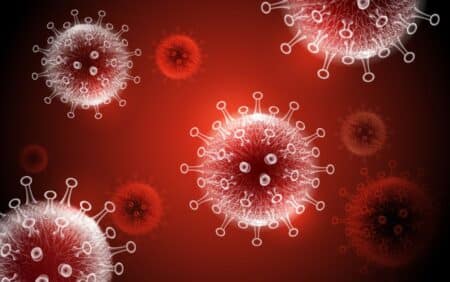
Covid: How reliable are rapid antigen tests?
New studies have discovered that rapid antigen tests are more accurate than they were previously thought to be. As rapid...
Countries that accept only Fit to Fly PCR tests from travellers
Fit to Fly PCR tests had become a household concept with the emergence of the COVID-19 pandemic; many countries still...
Thyroid disorders: Symptoms to watch out for
Whether you have an underactive or overactive thyroid, you will experience symptoms, some of which are obvious and a few...1,000,000
Customers
Misbah was so lovely. She put me at ease, made me feel so relaxed and comfortable and thoroughly explained the treatment from start to finish . Looking forward to having more treatments with her. Highly recommended.
I would recommend Vivo Clinic in Birmingham, Sapphire has been amazing and is very knowledgeable on the treatments! Sapphire is definitely a great attribute for Vivo clinic!
Had a fat freezing treatment with Rayanna today, she was so friendly, gentle and knowledgeable a real asset to Vivo. Will definitely come back again. Thank you so much Rayanna
Had an appointment with Vanessa at Vivo Manchester, great customer service, Vanessa explained all treatments and she was lovely, I had the 360 fat freeze. supersonic chin lift and RF eye lift, added another treatment whilst there. Highly recommend Vanessa for your appointments'.
I'm thrilled to tell you about my experience with Keisha at the Leeds branch! The treatment she provided was outstanding, and Keisha's expertise truly shone through. Not only was she fantastic at what she does, but her warm and lovely demeanor made the entire experience even more delightful. Keisha is definitely a gem in her field!
Just had a HIFU with Saph in Birmingham , absolutely Amazing service. I was worried about the new location and had an issue a few weeks ago with it but Rahul was quick to call and listened to my concerns. I went back today and so glad I went. I have been visiting Vivo for years and love it everytime.
Saph was amazing today, very professional and explaining everything as she went along. I was so happy with the treatment and service today that I ended up booking for a plasma treatment in September.
Welldone guys and keep up the good work. We all need Vivo in our lives!
Saph was amazing today, very professional and explaining everything as she went along. I was so happy with the treatment and service today that I ended up booking for a plasma treatment in September.
Welldone guys and keep up the good work. We all need Vivo in our lives!
Great all round experience good pricing friendly staff with good knowledge. Misbah was super friendly and accommodating. Will be back!
Keisha was brilliant explained the full treatment
First time having this kind of procedure, Keisha at the Leeds branch was so welcoming and explained each part and it's benefits so well, they gave me confidence in the procedure and company, so I soon stopped feeling nervous and instead very relaxed and enjoyed my experience! I felt super lucky to have Keisha there who was really knowledgeable and quickly gave answers to any questions I had. I will definitely be booking again! I feel Vivo truly value their clients and want us to achieve our personal goals not just trying to sell any and all products possible, i really appreciate the friendly service I received, thankyou!
 close
close





